‘Add Money’ now available on Kopo Kopo!
When we launched “Move Money”, we hinted at more ways to add funds to your Kopo Kopo account and get paid by your customers.
The day has arrived 🎉
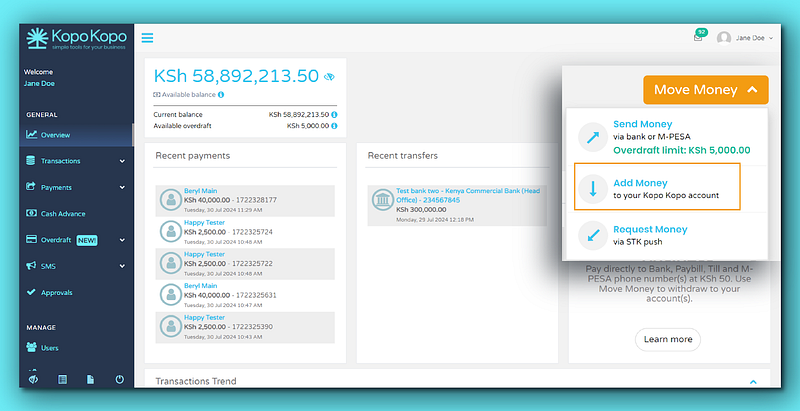
Starting today, in addition to accepting Lipa Na M-PESA payments, you will also be able to add money to your Kopo Kopo account using Paybill, bank transfer, or by sending a payment request to a Safaricom phone number (M-PESA STK Push).
Here is a closer look at the new ways you can add money to your Kopo Kopo account
- Kopo Kopo Paybill
Using Paybill to add money makes it easy to track different types of payments and allows your customers to hold accounts with your business. For example, if you run a school, you can manage payments for school fees, registration, and exams separately by adding a ‘#’ symbol followed by descriptive letters or numbers after your account number. If your account number is 123456, your unique accounts can be:
- 123456#fees
- 123456#registration
- 123456
2. Bank transfer
If you have money in your bank account that you want to transfer to your Kopo Kopo account, use our bank details available on the ‘Add Money’ page. You will need to attach the bank deposit slip, and our finance team will review the request. We will notify you once the transfer is complete and the money is added to your account.
3. M-PESA STK Push
Receive payments instantly by allowing the customer to enter their M-PESA PIN to confirm and complete the payment. Simply enter the customer’s Safaricom phone number, and they will receive a prompt to enter their M-PESA PIN.
Note: To get started, we will guide you through setting up an ‘Online payments account’ on Android or Web.

Now you might be asking, do I need to have a till number to add money to my Kopo Kopo account?
Whether you have a till number or not, you can still request money directly into your Kopo Kopo account using Paybill, Bank transfer, or by sending a payment prompt to a Safaricom phone number (M-PESA STK Push)
What about the charges?
We have kept it simple — as a business owner, you will be charged 0.55%. Please note that the customer will pay a fee according to the Safaricom Paybill “Business Bouquet” Tariff Schedule.
Here are some practical ways ‘Add Money’ will benefit your business
- Your till balance is low, and you need to make business payments.
- You want to quickly repay your loan.
- You want to request a payment from customers easily.
Learn more about ‘Add Money’
We have created video tutorials, GIFs, FAQs, and guides to make it easier to learn more about ‘Add Money’ and how it works on Web and Android. You can find these resources on our help page.
Thank you for being a valued Kopo Kopo customer! We hope you enjoy the new ‘Add Money’ feature — let us know what you like, or what you would like us to add.

