Introducing K2Connect
The 411 on the new and shiny APIs for Kopo Kopo, Inc.
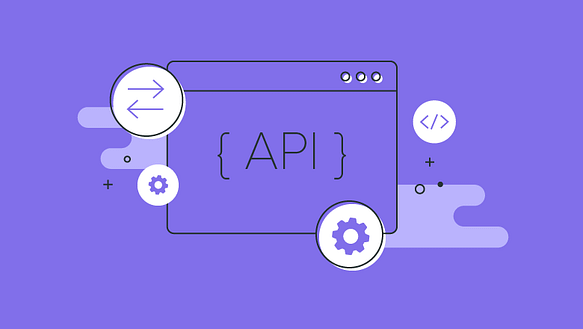
It has been a long time coming and we are super excited to finally launch the much-awaited APIs. Our old APIs were limited, hard to integrate to and the documentation was not extensive. We learnt from our experience and took the requests of the businesses we serve and came up with K2 Connect. This is a full suite of API’s including the API’s themselves, SDKs, API sandbox and the extensive accompanying API Guide and API Docs.
What is K2Connect?
K2Connect is a set of APIs developed by Kopo Kopo to enable businesses to connect their applications(websites, mobile apps, CRM’s etc) to the Kopo Kopo infrastructure. In layman terms, they allow you to initiate or query transactions from your business’ system(s) to the Kopo Kopo System via an API.
Some of the things you can do via the API include:
- Subscribe to webhooks which trigger a notification to your application when you receive a transaction or when a transaction you initiated has been completed.
- Receive payments by initiating an M-PESA transaction on behalf of the customer using STK Push for a better checkout experience.
- Move funds from your Kopo Kopo account to your Bank or M-PESA settlement account.
- Pay your suppliers or employees via our Kopo Kopo Bulk Pay solution.
- Poll the Kopo Kopo systems for the status of a transaction or transactions received within a given time.
Does this sound like something you would be interested in? If so, this is how you start.
If you are a developer, the first thing to do is to view the developer API documentation which has a step by step process on how to get started on the sandbox. The sandbox requests are identical to the real deal so it allows you to test before going live. If you are not a developer, it is advisable that you get a developer to do the integration for you.
Going live process
Once you have adequately tested and are comfortable that everything works as expected, you can request to go live from the Kopo Kopo web app. Once the go-live is approved you will be able to create an OAuth application and get credentials.
Important security factors to keep in mind as you go live:
- For security reasons, only the primary user on your Kopo Kopo account can generate the OAuth credentials needed to authenticate with K2 Connect.
- You can regenerate your credentials on the Kopo Kopo web app. It is advised that you regenerate them as often as possible to mitigate risk.
- You can choose which scopes of K2 Connect you would like to enable. As you create an OAuth application, for example, you can choose to only enable the Webhooks module/scope.
- You should use TLS /SSL to securely transmit data between your system and Kopo Kopo. This significantly reduces the risk of exposing OAuth Credentials to man-in-the-middle attacks.
K2 Connect is definitely a game-changer for us and for the businesses we serve. It is a great stride towards making businesses more efficient and scalable. We are glad to have you as part of this journey. This is just our latest addition to the simple tools we offer for your business. To learn more about other tools that we offer visit www.kopokopo.co.ke or reach us at support@kopokopo.com.

