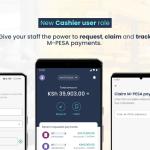🔗 Introducing Payment Links — Send payment requests via WhatsApp, Instagram, TikTok and more!
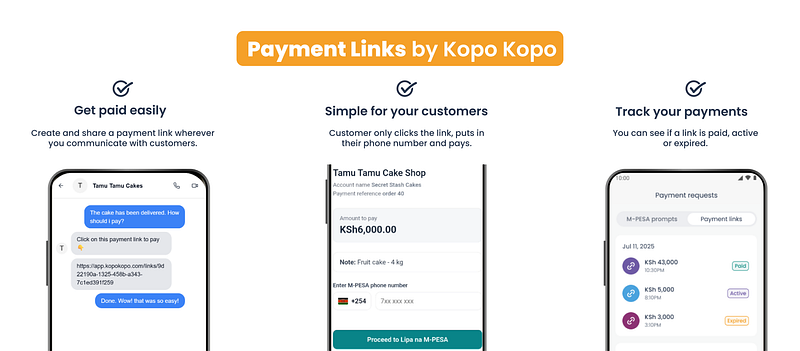
We are excited to share that you can now create and share Payment Links via the Kopo Kopo mobile and web apps! With Payment Links, you can create and share payment requests wherever you communicate with customers, i.e. WhatsApp, SMS, email, Instagram, TikTok, or anywhere else.
How do Payment Links work?
- Customers do not have to wait for an instant M-PESA prompt.
- Once you create a link, your customer has up to 7 days to pay before it expires.
- When your customers tap the link, it opens a payment page where they enter their M-PESA phone number.
- They receive an M-PESA prompt to complete the payment, and the link is marked as Paid.
- Each link can only be used once.
- No extra charges, pay the normal Lipa na M-PESA fee when your customer pays.
Creating a Payment Link
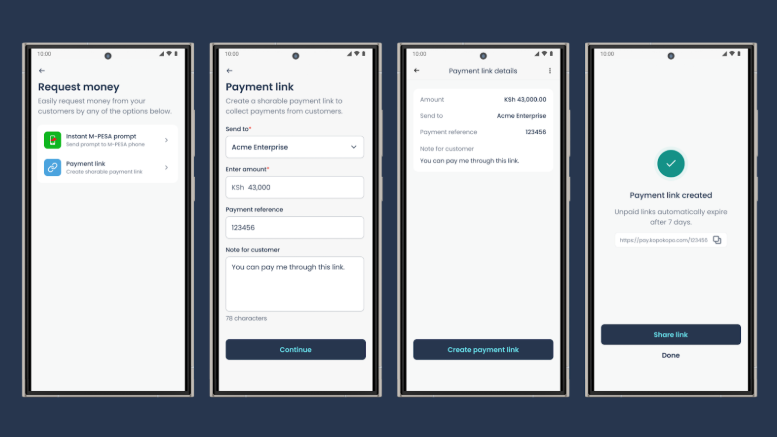
To create a Payment Link:
- Go to “Move money” on the Kopo Kopo mobile or web application.
- Choose “Request Money”.
- Select the “Payment link” option.
- Enter Payment Link details:
a. Choose which of your Kopo Kopo accounts should receive the payment,
b. Enter the amount your customer should pay,
c. Optionally, enter a payment reference (e.g. invoice number, bill number),
d. Optionally, enter a note for your customer to see (e.g. “You can pay me through this link.”),
e. Confirm payment details are correct to create a Payment Link,
f. Copy and share the payment link with your customer.
Customer payment experience
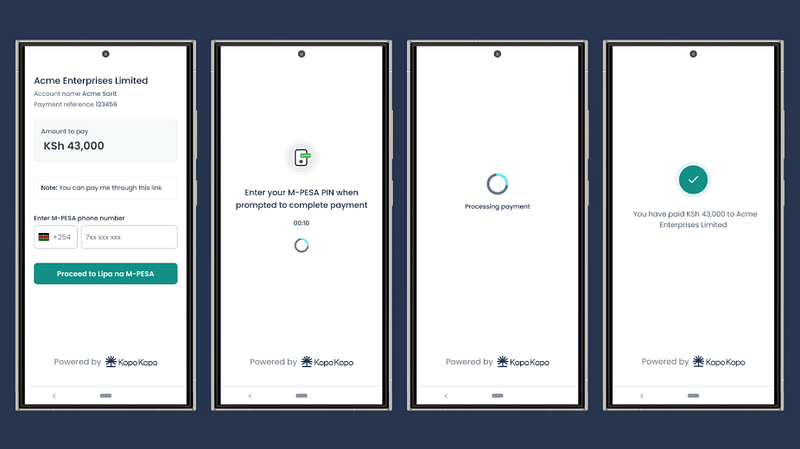
To pay you, your customer will need to:
- Open your Payment Link on their desktop or mobile device,
- Enter their M-PESA phone number, and
- Enter their M-PESA PIN when prompted via M-PESA STK Push.
It’s that easy! 🎉
How should I use Payment Links?
Payment Links were designed for collecting remote, non-urgent* payments from customers. Here are some use cases where Payment Links work well:
⭐ Customer bookings
Running a hotel, salon or spa? Let customers book in advance and pay quickly through a link.
⭐Invoice payments
Make it easy for customers to settle invoices by sending a payment link via email.
⭐Goods or services sold on credit
Selling on credit? Share a payment link and make it easy for your customer to pay when it is due without any follow-up.
⭐Online sales without a website (e.g. social selling on WhatsApp or Instagram)
Selling on WhatsApp, Instagram, or TikTok without a website? Post your products and send payment links while chatting with your customers.
⭐Deliveries (food, parcels, products)
Doing home or office deliveries? Take orders online or by phone and send a payment link so customers can easily pay before or on delivery.
*For urgent payments (e.g. a retail setting), we recommend using the Instant M-PESA Prompt feature when requesting money; customers are immediately prompted to pay in this case.
More reasons to love Payment Links by Kopo Kopo
👀 See what you are paying for
Customers see the amount, payment reference, and any notes you add on the payment request. This reduces confusion and back-and-forth.
✅ Error-free payments
Your customers only enter their phone number. Even more, each link can only be used once, so you do not have to worry about double payments.
📲 No need for an app or account
Customers just click the link and pay and can open and pay from any device.
⏳ Customers can pay later
Each link stays active for up to 7 days, so your customers do not have to pay instantly.
⚡Fast to create
Generating a link takes only a few taps in the Kopo Kopo app.
📊 Easy to track
Keep an eye on which links are paid, active or expired
🔔 Instant notifications
Get notified as soon as your customer completes a payment, so you never miss it.
🌍Use them everywhere
Share a link via DM in Instagram, TikTok, or WhatsApp, for example, or via email or SMS. Meet your customers where they are with a quick and easy way to pay you.
Try Payment Links today
Check out our help page for video tutorials, GIFs, FAQs, and guides on how to use Payment Links. If you have any questions, feel free to call 0709376000 or 0207903030, WhatsApp 0709376000 or email support@kopokopo.com
P.S. If you are new to Kopo Kopo, you will need to open an account to use Payment Links. Talk to us today and join the growing community of businesses in Kenya that trust Kopo Kopo to help them succeed.
🗨️ We value your feedback
Let us know what you think! You will see regular improvements to Payment Links over time. For example, we will enable other ways for customers to pay you in addition to M-PESA. If you have a specific feature request, please let us know so we can make the service perfect for you.
Together,
Team Kopo Kopo